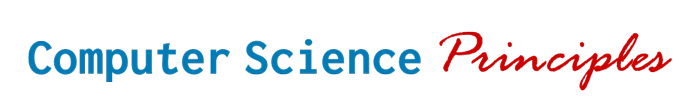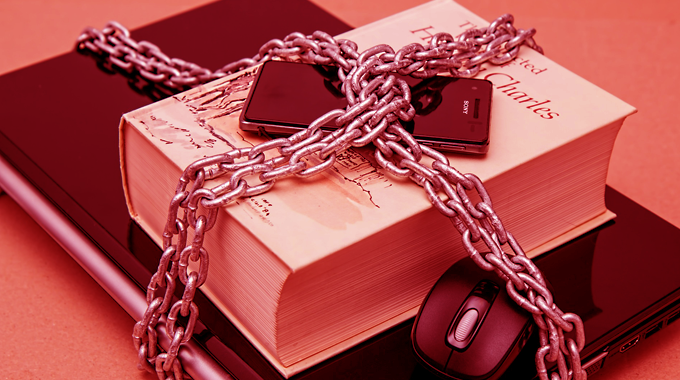This public/private-key encryption tool allows you to encrypt a plaintext message as long as you have your recipient’s public key. Once you encrypt this message, you will not be able to decrypt the ciphertext you generated (though your recipient will be able to using his/her private key). If you would like to encrypt a plaintext message, paste in the recipient’s public key below, type your message, and press the red “Encrypt” button. You may also want to check out the public-private key key-generation and decryption tool or the symmetric-key encryption tool.
Other Person’s Public Key (Not Yours):
Plaintext (your unencrypted message, which for this activity is limited to 20 characters):
Ciphertext (the encrypted message you can safely send):
About this widget: This tool uses 1024-bit public/private-key encryption (specifically RSA). Public/private-key (or asymmetric-key) encryption is useful because it does not require the sender and recipient to have a shared secret. The drawback is that the algorithm is slow compared to symmetric key encryption.
Disclaimer: This implementation of the RSA algorithm should not be used to send messages that actually need to be kept secure (such as messages containing credit card numbers or Social Security Numbers). You should check out Signal if you need strong encryption.
Credits: This tool uses the cryptico project on github.com.
Related tools: